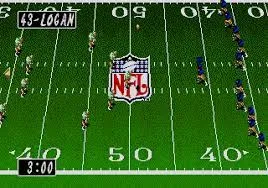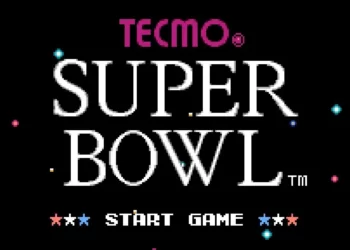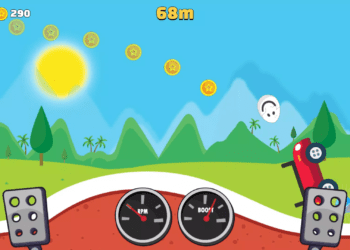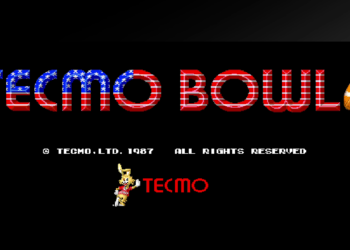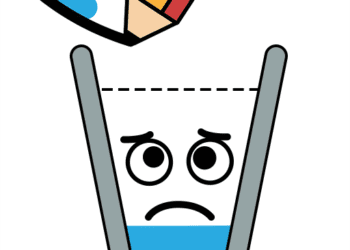Minecraft is a popular sandbox video game that allows players to build and explore virtual worlds. Developed by Mojang Studios, Minecraft offers a unique gaming experience that combines creativity, survival, and adventure.
Game Controls
Before diving into the world of Minecraft, it’s essential to get acquainted with the game controls. Here are the basic controls for the PC version:
- Movement: Use the arrow keys or WASD keys to move your character.
- Jump: Press the spacebar to make your character jump.
- Inventory: Press the E key to access your inventory, where you can store items and materials.
- Mining/Building: Left-click to mine blocks and right-click to place blocks.
- Crafting: Open your inventory and place materials in the crafting grid to create new items.
How to Play
In Minecraft, you start in a randomly generated world with nothing but your creativity and survival skills. The objective of the game is entirely up to you. You can choose to survive by mining resources, building a shelter, and defending yourself against hostile creatures. Alternatively, you can unleash your creativity and build magnificent structures, landscapes, and even entire cities.
The world of Minecraft is vast and filled with various biomes, including forests, deserts, mountains, and more. You can gather resources like wood, stone, and minerals to craft tools, weapons, and armor. Exploring caves and dungeons can lead you to rare treasures and valuable resources.
The game consists of two primary modes: Survival and Creative. In Survival mode, players must manage their health, hunger, and resources while battling monsters and surviving in challenging environments. Creative mode offers unlimited resources and allows players to build without any restrictions, making it ideal for creative projects and building impressive structures.
Tips and Tricks
To make the most of your Minecraft experience, here are some useful tips and tricks:
- Start by gathering resources: Collecting essential resources like wood, stone, and coal will help you survive the first night and build your initial tools.
- Construct a shelter: Building a shelter before nightfall will protect you from hostile mobs and provide a safe place to rest and store your items.
- Craft useful tools: Use your crafting table to create tools like pickaxes, shovels, and axes. These tools will allow you to mine resources more efficiently.
- Experiment with crafting: Minecraft offers a vast array of crafting recipes. Don’t be afraid to experiment and discover new combinations that can expand your possibilities.
- Explore caves: Caves are rich in resources and often hide valuable treasures. Be prepared with weapons and torches before venturing into the depths.
- Interact with villagers: Villages are populated with non-player characters (NPCs) known as villagers. Trading with them can provide you with useful items and resources.
Game Developer
Minecraft was created by Markus Persson and developed by Mojang Studios. The game was officially released in 2011 and has since gained a massive following worldwide. Mojang Studios continues to update and improve Minecraft, introducing new features and content regularly.
Game Platforms
Minecraft is available on various platforms, including:
- PC (Windows, macOS, Linux)
- Xbox One, Xbox Series X/S
- PlayStation 4, PlayStation 5
- Nintendo Switch
- iOS and Android devices
How to Play Unblocked
Playing Minecraft unblocked allows you to enjoy the game without any restrictions, even in environments where access to gaming websites may be limited. To play Minecraft unblocked, you can use VPN services, browser extensions, or downloadable unblocked game versions. However, it’s essential to check your local laws and regulations concerning internet usage and ensure you are using these methods responsibly.
Embark on a journey of creativity and survival with Minecraft. Whether you choose to build magnificent structures or navigate treacherous caves, the possibilities are endless in the world of Minecraft. So grab your pickaxe, gather your resources, and start exploring today!
For more information about Minecraft, visit the official website: Minecraft Official Website